Saturday, September 22, 2007
The Cloning Machine Has Gone Wild
Zounds! Even more rogue clones!

Actually,this is from an article on Mixing Memory about how you can get an illusion analogous to the Thatcher illusion with negatives.
The original Margaret Thatcher illusion is just as startling:

I'm told the judges would also have accepted "Proof Tony Blair is a Vampire" or "Famous British Politicains Get Possessed" as titles for this post.
-the Centaur

Actually,this is from an article on Mixing Memory about how you can get an illusion analogous to the Thatcher illusion with negatives.
Again, these two pairs of faces are the same, except the top two are negatives. The one on the top-left (a) is the pure negative, which Antis describes as being "analogous to an upside-down face." The one on the top-right (b) is negative except for the eyes and teeth, which are positive. This is analogous to the "Thatcherized" face (the one with the inverted mouth and eyes). The bottom two faces were created by reversing the contrast of the top two faces. Thus the bottom-left face (c) is normal, and the bottom-right face (d) is normal except for negative teeth and yes. Now the contrast between the positive face with two negative features makes for a hideous, zombie-like ex-PM (I keep waiting for lightning bolts to come out of his eyes), not unlike the upright Thatcherized face in its grotesqueness. And that's the Tony Blair illusion.
The original Margaret Thatcher illusion is just as startling:
Look at the image below. You will notice some little differences, but they hardly trigger your brain to notice them... but wait! If we flip this same image, you will see the differences are anything, but "unnoticable"!
I'm told the judges would also have accepted "Proof Tony Blair is a Vampire" or "Famous British Politicains Get Possessed" as titles for this post.
-the Centaur
Labels: Intelligence
// posted by Anthony Francis @ 9:46 PM Permalink (0) comments
Wednesday, September 19, 2007
What Is?
These words. This pen, this page. The writer, writing. The reader, reading; or perhaps a speaker and a hearer, or a typer and a computer, a screen and a viewer. Sharing these words.
Information, encoded into substance. Matter, patterned across space. Processes, persisting through time. Agents, taking patterns in, processing them, putting patterns back out: generating, interpreting, recreating information in relationship to its encoding, each sufficient to recreate the other, from the letters to the sounds to the ideas and back again, signs invoking each other in any combination: symbols. These words.
But what of the inspiration behind them? The motivation to write them? The matter that makes them? The patterns behind them? The persistence to hear them? The insight to perceive them? The processes that manipulate them? The rules behind the processes? The laws? The physics? How do they connect, so that I can ask "What is?" and I can answer ... with these words?
-the Centaur
Information, encoded into substance. Matter, patterned across space. Processes, persisting through time. Agents, taking patterns in, processing them, putting patterns back out: generating, interpreting, recreating information in relationship to its encoding, each sufficient to recreate the other, from the letters to the sounds to the ideas and back again, signs invoking each other in any combination: symbols. These words.
But what of the inspiration behind them? The motivation to write them? The matter that makes them? The patterns behind them? The persistence to hear them? The insight to perceive them? The processes that manipulate them? The rules behind the processes? The laws? The physics? How do they connect, so that I can ask "What is?" and I can answer ... with these words?
-the Centaur
Labels: Philosophy
// posted by Anthony Francis @ 9:32 PM Permalink (0) comments
Comments:
Set Phasers to "Ouch"
Rayethon has developed the Klingon agonizer!
Actually this is better than a Klingon agonizer, which required direct contact:
Rayethon's "Silent Guardian", in contrast, is a beam of microwaves that penetrates the top layer of skin and stimulates nerve endings up to half a mile away.
Take that, Kang!
-the Centaur
Run Away, The Ray Gun Is Coming:
In tests, even the most hardened Marines flee after a few seconds of exposure. It just isn't possible to tough it out. This machine has the ability to inflict limitless, unbearable pain. What makes it OK, says Raytheon, is that the pain stops as soon as you are out of the beam or the machine is turned off.
Actually this is better than a Klingon agonizer, which required direct contact:
Agonizer
An agonizer was a small device worn on the belts of Imperial personnel in the mirror universe, used to inflict pain for minor transgressions. [Agonizers] needed physical contact with their victims to be effective. In the primary universe, the Klingons also used a similar device...
Rayethon's "Silent Guardian", in contrast, is a beam of microwaves that penetrates the top layer of skin and stimulates nerve endings up to half a mile away.
Take that, Kang!
-the Centaur
Labels: Hard Science, Philosophy
// posted by Anthony Francis @ 9:11 PM Permalink (0) comments
Comments:
Saturday, September 15, 2007
sheltercat.distance(nero) < epsilon
&& !prize.equals(cigar)
The short story: the shelter cat wasn't Nero.
The long story: after Nero went on walkabout, Sandi and I visited the nearest shelter in the hopes of finding him. Once there, we found that the shelters encourage you to visit frequently, to try other nearby shelters, and to post missing pictures of your cat in your neighborhood - on the principle that people who look for their cats find their cats and those who don't, uh, really don't. In the end, I put in a notice at Pet Harbor, a lost and found animal search engine that periodically scans nearby shelters and mails you if it finds any matches for your pet.
SO ... I got the mail about the "Name UNKNOWN" shelter cat that looked darn like Nero early, early Thursday morning, too late to change the stack of appointments I had for the day. I left my knee therapy appointment at approximately 5:45 ... and headed on 101 South towards the San Jose Animal Care Center. Yes, 101 South through San Jose. Officially teh suck (which is itself defined as "something so bad it's between explosive diarrhea and traffic in San Jose on 101"). Average travel time 11 minutes? Ha! I normally avoid that road like the plague, but there were no good options that I knew of or anyone could give me that didn't involve more detouring than the traffic would save. I left at 5:45ish. I arrived at 6:55. Shelter closed at 7. You do the math.
When I arrived I found shelter visits officially stopped at 6:30, but they let me go inspect that specific cat. It was found a great distance away, freaked out, possibly feral; and when they took me to the cage the cat was hiding in a smaller blue sub-cage with dark glass. The blue box, I was told, was because the cat was probably feral; and the dark glass was because he was freaked. "And I'm not authorized to open the cage," the attendant said, "and I'm sure not sticking my fingers in there. You shouldn't either." Even with a light, I couldn't see the cat; but he didn't come when called. "If that was your cat he'd be crying to get out of there," the attendadnt said. "But come back and the vets can put up a net and we can take a look at him."
I left, but I was already sure it wasn't Nero. The cat was caught so far away. It was likely feral. It didn't come when called. And the box was small: the cat looked like Nero in the photo, absent scale, but if it was the same blue box then Nero was almost twice that cat's size. So I was doubtful. But people who look for their cats, find their cats, more oftent than not. So I went back, this afternoon, with the benefit of time and daylight, and sadly looked through frosted glass at the white forehead of a tiny little cat who was clearly not Nero.

Close, but no cigar. Better luck next time...
-the Centaur
The long story: after Nero went on walkabout, Sandi and I visited the nearest shelter in the hopes of finding him. Once there, we found that the shelters encourage you to visit frequently, to try other nearby shelters, and to post missing pictures of your cat in your neighborhood - on the principle that people who look for their cats find their cats and those who don't, uh, really don't. In the end, I put in a notice at Pet Harbor, a lost and found animal search engine that periodically scans nearby shelters and mails you if it finds any matches for your pet.
SO ... I got the mail about the "Name UNKNOWN" shelter cat that looked darn like Nero early, early Thursday morning, too late to change the stack of appointments I had for the day. I left my knee therapy appointment at approximately 5:45 ... and headed on 101 South towards the San Jose Animal Care Center. Yes, 101 South through San Jose. Officially teh suck (which is itself defined as "something so bad it's between explosive diarrhea and traffic in San Jose on 101"). Average travel time 11 minutes? Ha! I normally avoid that road like the plague, but there were no good options that I knew of or anyone could give me that didn't involve more detouring than the traffic would save. I left at 5:45ish. I arrived at 6:55. Shelter closed at 7. You do the math.
When I arrived I found shelter visits officially stopped at 6:30, but they let me go inspect that specific cat. It was found a great distance away, freaked out, possibly feral; and when they took me to the cage the cat was hiding in a smaller blue sub-cage with dark glass. The blue box, I was told, was because the cat was probably feral; and the dark glass was because he was freaked. "And I'm not authorized to open the cage," the attendant said, "and I'm sure not sticking my fingers in there. You shouldn't either." Even with a light, I couldn't see the cat; but he didn't come when called. "If that was your cat he'd be crying to get out of there," the attendadnt said. "But come back and the vets can put up a net and we can take a look at him."
I left, but I was already sure it wasn't Nero. The cat was caught so far away. It was likely feral. It didn't come when called. And the box was small: the cat looked like Nero in the photo, absent scale, but if it was the same blue box then Nero was almost twice that cat's size. So I was doubtful. But people who look for their cats, find their cats, more oftent than not. So I went back, this afternoon, with the benefit of time and daylight, and sadly looked through frosted glass at the white forehead of a tiny little cat who was clearly not Nero.

Close, but no cigar. Better luck next time...
-the Centaur
Labels: The Cats
// posted by Anthony Francis @ 8:52 PM Permalink (0) comments
Comments:
Thursday, September 13, 2007
My name is UNKNOWN
I just posted the last known picture of Nero ... or was it?

My name is UNKNOWN.
I am a black and white Domestic Shorthair.
My age is unknown.
I have been at the shelter since Sep 12, 2007.
This information is 2 hours old.
Same white paws, same white blaze, same big black fuzzy butt.

Here's hoping...
I think I have a shelter visit to make tomorrow.
-the Centaur

My name is UNKNOWN.
I am a black and white Domestic Shorthair.
My age is unknown.
I have been at the shelter since Sep 12, 2007.
This information is 2 hours old.
Same white paws, same white blaze, same big black fuzzy butt.

Here's hoping...
I think I have a shelter visit to make tomorrow.
-the Centaur
Labels: The Cats
// posted by Anthony Francis @ 1:17 AM Permalink (0) comments
Comments:
Wednesday, September 12, 2007
F-sharp
What the heck? While I slept, Microsoft has apparently released an OCaml clone called F-Sharp.
For those not in the know, OCaml is a frighteningly efficient functional programming language that is the intellectual child of my former college nemesis, ML. (Since then ML and I have become friends, teamed up, and fought supervillains together, but that's another story for another time).
Even though I don't use functional programming all that often, it's an important way to think about programming and you can do a lot in it - so the more we do to put powerful functional programming tools in the hands of the masses, the better.
Hence the significance of Microsoft porting this to .NET. "Dot NET" a library of software for Windows platforms that includes the Common Language Runtime, Microsoft's answer to the Java Virtual Machine. The great thing about the CLR is that it's very, very easy to port new languages to, and those new languages immediately have access to lots and lots of Microsofty goodness. Note to the fruits-and-birds crowd: that was not a joke. Microsoft makes a lot of good shit, and thanks to Mono more and more of that is becoming available in the Linux world.
In short, the vast library of Microsoft tools is now at the tender mercies of functional programming devotees. Bwah hah hah haaaaa! Language geeks will rule the world!
For those not in the know, OCaml is a frighteningly efficient functional programming language that is the intellectual child of my former college nemesis, ML. (Since then ML and I have become friends, teamed up, and fought supervillains together, but that's another story for another time).
Even though I don't use functional programming all that often, it's an important way to think about programming and you can do a lot in it - so the more we do to put powerful functional programming tools in the hands of the masses, the better.
Hence the significance of Microsoft porting this to .NET. "Dot NET" a library of software for Windows platforms that includes the Common Language Runtime, Microsoft's answer to the Java Virtual Machine. The great thing about the CLR is that it's very, very easy to port new languages to, and those new languages immediately have access to lots and lots of Microsofty goodness. Note to the fruits-and-birds crowd: that was not a joke. Microsoft makes a lot of good shit, and thanks to Mono more and more of that is becoming available in the Linux world.
In short, the vast library of Microsoft tools is now at the tender mercies of functional programming devotees. Bwah hah hah haaaaa! Language geeks will rule the world!
Labels: Development
// posted by Anthony Francis @ 10:27 PM Permalink (0) comments
Comments:
Last Known

The last known picture of Nero, Saturday, August 11, 2007, 3:04pm.
Miss my miss my miss my cat.
Miss my miss my miss my cat.
Miss my miss my miss my cat.
Please. Come. Back.
(sung to the tune of The Fuzzy Fuzzy Cat Song).
If you're out there, big guy, please come home.
-the Centaur
Labels: The Cats
// posted by Anthony Francis @ 10:17 PM Permalink (0) comments
Comments:
Synergy
Way back when I started work at the search engine that starts with a G, I tried a number of new programs including Synergy, a program to sync the mouse and keyboard of two computers.
The claimed magic was this: you set your laptop computer next to your desktop computer and plug into your network, take your mouse from your desktop and MOVE THE POINTER OVER ONTO YOUR LAPTOP SCREEN (!) and then just start typing. When you want the keyboard to move back to the desktop, you just move the mouse pointer back and when it leaves one computer screen and reappears on the other, magic, whoosh, you're back in control of your desktop.
Well, that was the claimed magic; it didn't work so well with the versions of Linux and Windows we were using at the time, or perhaps the release of Synergy that existed then is not as good as what exists now. Regardless, I never got it to work then, but a year later, with a new Linux distro and a brand spanking new Mac laptop, I got it running like a charm in just a few minutes.
The kindly folks who run the computers at the search engine that starts with a G preinstall synergy on our Linux desktops, so all that remains to do at work is download a Synergy client like
SynergyOSX or, even better, its recommended replacement SynergyKM, install it, and set up the configuration.
I liked this so much I wanted to try this at home - but there was only one snag. At home I work in primarily PC environment. Yes, yes, I know, I should make better use of my two Macs and my Linux desktop and my Palm Pilot and my Newton and my Apple IIc, but let's stay focused here people on what I do use every day, which is the nice Windows laptop and its big brother desktop with the 24-inch LCD screen.
However, I found on the PC, in some ways Synergy is even simpler except for a typical Windows snag. All you need to do is download one Synergy binary for Windows and install it on both machines. On the server, you get a nice desktop icon for Synergy, and clicking on it gives you the option to listen to another machine's mouse and keyboard or else to share this one's. Clicking on that enables a dialog box where you can list the names of your two machines and set up "links" between screens that the mouse pointer can travel on. (Note: these links did not appear to be symmetrical, so if you specify that your laptop is to the left of your desktop, you actually need to specify the vice versa link as well or your mouse may become trapped after it crosses the border.) On the client you do a similar procedure, specifying what machine name it should listen to as it server.
However, the snag is that these are machine names, not IP addresses. At work the kindly techfolks have set up the whole infrastructure for you to resolve names to IP addresses, which Synergy depends on; at home, on a simple router, you may need to set this up yourself. Trying to specify the IP addresses causes Synergy to throw errors and not work, and ignoring the problem just means your Synergy client won't be able to find your Synergy server.
A simple way around this problem is with a hosts file, which tells Windows how to map names to IP addresses on your local network. This enables you to specify a few lines that say (for example) that the IP address 192.168.1.2 maps to "desktop" and that 192.168.1.3 maps to "laptop". I added a pair of lines to the hosts file on both my desktop and my laptop to make sure both programs could talk to each other (note: all names confabulated to protect my innocent little computers):
This gives Windows enough information to map these names to their IPs. (Note that this assumes your router or cable modem IP assignments are stable; consult your documentation on how to set this up more reliably if you have problems.) With that information, Synergy can decode these names and the client can find the server and vice versa.
And with that, it works. I move my mouse over, stuff changes on my laptop, I move my mouse back, I finish typing this essay. Not even sexay-looking enough to take a screenshot, but radically useful and easy as pie. I wish I'd done it earlier.
-the Centaur
The claimed magic was this: you set your laptop computer next to your desktop computer and plug into your network, take your mouse from your desktop and MOVE THE POINTER OVER ONTO YOUR LAPTOP SCREEN (!) and then just start typing. When you want the keyboard to move back to the desktop, you just move the mouse pointer back and when it leaves one computer screen and reappears on the other, magic, whoosh, you're back in control of your desktop.
Well, that was the claimed magic; it didn't work so well with the versions of Linux and Windows we were using at the time, or perhaps the release of Synergy that existed then is not as good as what exists now. Regardless, I never got it to work then, but a year later, with a new Linux distro and a brand spanking new Mac laptop, I got it running like a charm in just a few minutes.
The kindly folks who run the computers at the search engine that starts with a G preinstall synergy on our Linux desktops, so all that remains to do at work is download a Synergy client like
SynergyOSX or, even better, its recommended replacement SynergyKM, install it, and set up the configuration.
I liked this so much I wanted to try this at home - but there was only one snag. At home I work in primarily PC environment. Yes, yes, I know, I should make better use of my two Macs and my Linux desktop and my Palm Pilot and my Newton and my Apple IIc, but let's stay focused here people on what I do use every day, which is the nice Windows laptop and its big brother desktop with the 24-inch LCD screen.
However, I found on the PC, in some ways Synergy is even simpler except for a typical Windows snag. All you need to do is download one Synergy binary for Windows and install it on both machines. On the server, you get a nice desktop icon for Synergy, and clicking on it gives you the option to listen to another machine's mouse and keyboard or else to share this one's. Clicking on that enables a dialog box where you can list the names of your two machines and set up "links" between screens that the mouse pointer can travel on. (Note: these links did not appear to be symmetrical, so if you specify that your laptop is to the left of your desktop, you actually need to specify the vice versa link as well or your mouse may become trapped after it crosses the border.) On the client you do a similar procedure, specifying what machine name it should listen to as it server.
However, the snag is that these are machine names, not IP addresses. At work the kindly techfolks have set up the whole infrastructure for you to resolve names to IP addresses, which Synergy depends on; at home, on a simple router, you may need to set this up yourself. Trying to specify the IP addresses causes Synergy to throw errors and not work, and ignoring the problem just means your Synergy client won't be able to find your Synergy server.
A simple way around this problem is with a hosts file, which tells Windows how to map names to IP addresses on your local network. This enables you to specify a few lines that say (for example) that the IP address 192.168.1.2 maps to "desktop" and that 192.168.1.3 maps to "laptop". I added a pair of lines to the hosts file on both my desktop and my laptop to make sure both programs could talk to each other (note: all names confabulated to protect my innocent little computers):
192.168.1.3 desktop
192.168.1.4 laptop
This gives Windows enough information to map these names to their IPs. (Note that this assumes your router or cable modem IP assignments are stable; consult your documentation on how to set this up more reliably if you have problems.) With that information, Synergy can decode these names and the client can find the server and vice versa.
And with that, it works. I move my mouse over, stuff changes on my laptop, I move my mouse back, I finish typing this essay. Not even sexay-looking enough to take a screenshot, but radically useful and easy as pie. I wish I'd done it earlier.
-the Centaur
Labels: Development
// posted by Anthony Francis @ 2:06 AM Permalink (0) comments
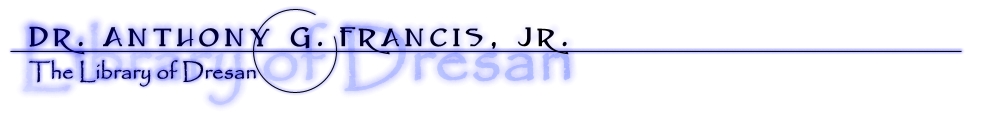
 By day, Anthony Francis makes computers smarter; by night he writes science fiction and draws comic books. He lives in San Jose with his wife and cats but his heart will always belong in Atlanta.
By day, Anthony Francis makes computers smarter; by night he writes science fiction and draws comic books. He lives in San Jose with his wife and cats but his heart will always belong in Atlanta.
Comments: