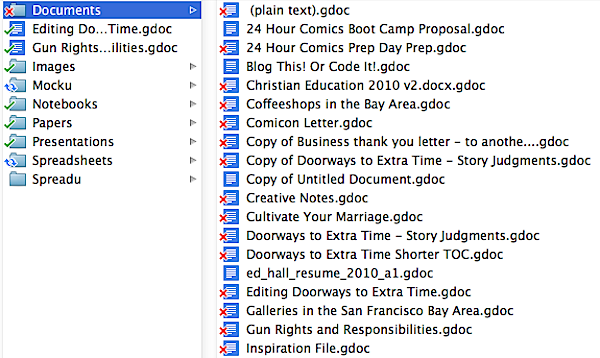
Recently I was doing some task and needed to track down some information. I couldn’t find the document I wanted at first in my Google Drive, but once I did, I realized I had several documents, all on the same topic, so I did with Google Drive the same thing I’d done before on Google Drive: I went to the Google Drive folder and reorganized the files.
Big mistake.
Quickly red “x’s” started appearing in my folders. More and more “unsyncable” files started showing up in the Google Drive status list. And then a status message popped up: “The files you have deleted are now in Google Drive’s Trash.”
Uh-oh.
Understand: I had deleted no files or folders. I simply moved them around – and I’ve done this before. A lot. On Google Drive, not just Dropbox. But something apparently happened in the sync, and Google Drive thought I’d deleted the folders.
So it trashed all those files.
Understand, Google Drive “documents” on your hard drive aren’t “documents”; they’re little text files with pointers to a location in Google Drive, like this (where UNREADABLE_IDENTIFIER is a string of alphanumeric gobbledegook):
{“url”: “https://docs.google.com/document/d/UNREADABLE_IDENTIFIER/edit”, “resource_id”: “document:UNREADABLE_IDENTIFIER”}
This pathetic little bit of nonsense is all I would have had left of a 200 word start to an essay – if I hadn’t acted quickly. I started to look online, and found this alarming bit of information:
https://support.google.com/drive/bin/answer.py?hl=en&answer=2375102
Declutter your Google Drive by removing unwanted and outdated files, folders, and Google Docs from your Google Drive. Anything that you own and remove from Google Drive will be in the trash until you permanently delete or restore them.
Moving Google Docs files out of your Google Drive folder will cause their counterpart files on the web to be moved to the trash. If you then purge the trash, those files will become permanently inaccessible. Because the Docs files in your Drive folder are essentially links to files that exist online, moving these files back into your Drive folder after purging the trash online will not restore the files, as their online counterparts will have been deleted.
OMG! The contents of my documents may be lost forever if I purge the trash. But it gets worse…
http://support.google.com/drive/bin/answer.py?hl=en&answer=2494934
If something in Google Drive is moved to the trash, you’ll see a warning and you may lose access to it at any time. Read one of the following sections to learn how to restore it to your Google Drive from the trash. When you restore something, it’ll be recovered in Google Drive on the web, to the Google Drive folder on your computer, and to your mobile devices.
If the item is in a folder, you’ll need to restore the entire folder to recover any individual items inside of it.
So I quickly returned to Google Drive. Everything you see above with a little red X was gone, all those files and 150 more. I hunted down the Trash (which was harder than you might think, as there was some persistent search in my Google Drive window that was removing the Trash folder from my view) and restored EVERYTHING that I had never deleted in the first place.
Now, this shouldn’t have been a surprise. I always knew this could happen, ever since I gladly installed Google Drive on on my Mac in the hope that it would data liberate the Google Documents I had, only to find in my horror that Google Drive wasn’t a syncing system, like Dropbox, but a cloud system, which is useless.
In case anyone misses the point: If you use Google Drive to store documents and also have the Google Drive client stored on a machine, Google Drive can get tricked into thinking you’ve deleted files, at which point it will move them to the Trash, at which point, unlike things you’ve deliberately trashed, it can delete them at any time – and you’ll never get them back.
After some thought, I’m calling a hard stop on all use of Google Documents, except those I’m using to collaborate with others, where the collaboration features of the Google Doc outweigh the potential of risk. I can always save those files to a hard backup of a Word document or an Excel spreadsheet.
But I work for a living as a writer. And I can’t work with a system that can arbitrarily trash hundreds of files and thousands upon thousands of words of documents with no hope of recovery just because I moved a folder … correctly.
Like Ecto, I have to rethink my use of these online tools – rethink them in a way that ensures that for every significant thing that I use in some convenient online system, I have a saved copy in an archivable backup.
More updates as I develop a new system.
-the Centaur