So, 2019. What a mess. More on that later; as for me, I’ve had neither the time nor even the capability to blog for a while. But one thing I’ve noticed is, at least for me, the point at which I want to give up is usually just prior to the point where I could have my big breakthrough.
For example: Scrivener.
I had just about given up on Scrivener, an otherwise great program for writers that helps with organizing notes, writing screenplays, and even for comic book scripts. But I’d become used to Google Docs and its keyboard shortcuts for hierarchical bulleted lists, not entirely different from my prior life using hierarchical notebook programs like GoldenSection Notes. But Scrivener’s keyboard shortcuts were all different, and the menus didn’t seem to support what I needed, so I had started trying alternatives. Then I gave on more shot at going through the manual, which had earlier got me nothing.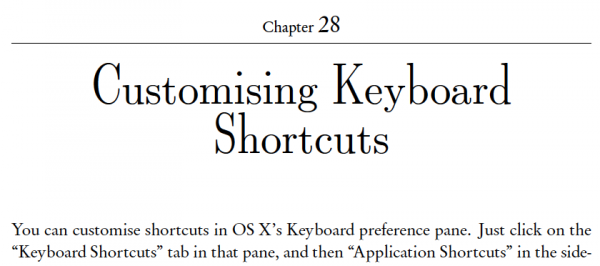 At first this looked like a lost cause: Scrivener depended on Mac OS X’s text widgets, which themselves implement a nonstandard text interface (fanboys, shut up, sit down: you’re overruled. case in point: Home and End. I rest my case), and worse, depend on the OS even for the keyboard shortcuts, which require the exact menu item. But the menu item for list bullets actually was literally a bullet, which normally isn’t a text character in most programs; you can’t access it. But as it turns out, in Scrivener, you can. I was able to insert a bullet, find the bullet character, and even create a keyboard shortcut for it. And it did what it was supposed to!
At first this looked like a lost cause: Scrivener depended on Mac OS X’s text widgets, which themselves implement a nonstandard text interface (fanboys, shut up, sit down: you’re overruled. case in point: Home and End. I rest my case), and worse, depend on the OS even for the keyboard shortcuts, which require the exact menu item. But the menu item for list bullets actually was literally a bullet, which normally isn’t a text character in most programs; you can’t access it. But as it turns out, in Scrivener, you can. I was able to insert a bullet, find the bullet character, and even create a keyboard shortcut for it. And it did what it was supposed to!

Soon I found the other items I needed to fill out the interface that I’d come to know and love in Google Docs for increasing/decreasing the list bullet indention on the fly while organizing a list:
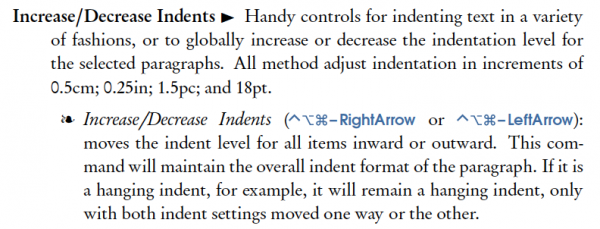
Eventually I was able to recreate the whole interface and was so happy I wrote a list describing it in the middle of the deep learning Scrivener notebook that I had been working on when I hit the snag that made me go down this rabbit hole (namely, wanting to create a bullet list):
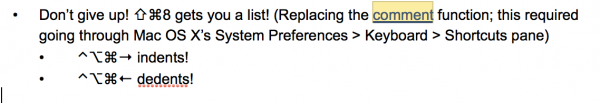
Writing this paragraph itself required figuring out how to insert symbols for control characters in Mac OS X, but whatever: a solution was possible, even ready to be found, just when I was ready to give up.
I found the same thing with so many things recently: stuck photo uploads on Google Photos, configuration problems on various publishing programs, even solving an issue with the math for a paper submission at work.
I suspect this is everywhere. It’s a known thing in mathematics that when you feel close to a solution you may be far from it; I often find myself that the solution is to be found just after the point you want to give up.
I’ve written about a related phenomenon called this “working a little bit harder than you want to” but this is slightly different: it’s the idea that your judgment that you’ve exhausted your options is just that, a judgment.
It may be true.
Try looking just a bit harder for that answer.
-the Centaur
Pictured: a photo of the Greenville airport over Christmas, which finally uploaded today when I went back through the archives of Google Photos on my phone and manually stopped a stuck upload from December 19th.
